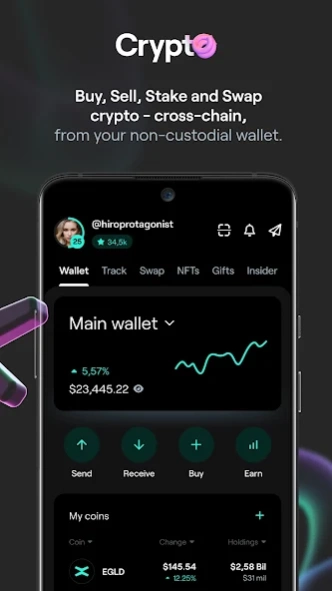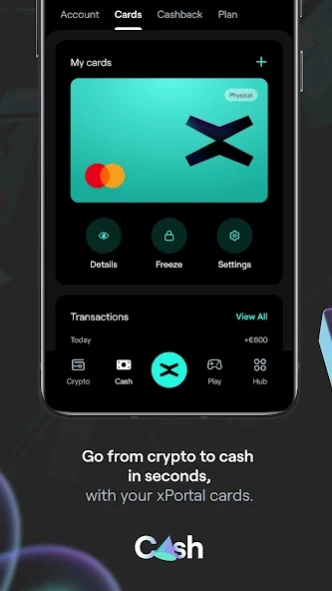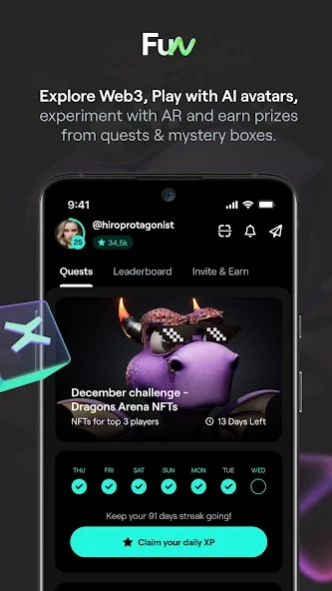xPortal 2.4.2
Free Version
Publisher Description
xPortal is the ultimate financial super app for everything money, complete with debit cards, so you can go from crypto to cash in seconds.
Buy, sell, stake, and swap crypto cross-chain, from your non-custodial wallet. Spend it with your debit card.
Discover an ecosystem of dApps to explore web3 while having fun with interactive quests. Earn prizes from mystery boxes and engage with out-of-this-world AR experiences together with your friends.
Yes, it’s safe and essentially unhackable when protected by our innovative on-chain 2FA solution which we call “Guardians”.
There is no free money. But, money can be freed. That is why xPortal is on its way to becoming the only financial super app you’ll ever need — a limitless playground for digital finance, where money meets freedom.
For feedback and assistance, drop us a note at support@xportal.com or reach us via in-app chat.
About xPortal
xPortal is a free app for Android published in the Accounting & Finance list of apps, part of Business.
The company that develops xPortal is xPortal Labs. The latest version released by its developer is 2.4.2.
To install xPortal on your Android device, just click the green Continue To App button above to start the installation process. The app is listed on our website since 2024-04-09 and was downloaded 4 times. We have already checked if the download link is safe, however for your own protection we recommend that you scan the downloaded app with your antivirus. Your antivirus may detect the xPortal as malware as malware if the download link to com.elrond.maiar.wallet is broken.
How to install xPortal on your Android device:
- Click on the Continue To App button on our website. This will redirect you to Google Play.
- Once the xPortal is shown in the Google Play listing of your Android device, you can start its download and installation. Tap on the Install button located below the search bar and to the right of the app icon.
- A pop-up window with the permissions required by xPortal will be shown. Click on Accept to continue the process.
- xPortal will be downloaded onto your device, displaying a progress. Once the download completes, the installation will start and you'll get a notification after the installation is finished.
Program Details
General |
|
|---|---|
| Publisher | xPortal Labs |
| Released Date | 2024-04-09 |
| Languages | English |
Category |
|
|---|---|
| Category | Business |
| Subcategory | Accounting & Finance |
System requirements |
|
|---|---|
| Operating systems | android |
Download information |
|
|---|---|
| File size | |
| Total downloads | 4 |
Pricing |
|
|---|---|
| License model | Free |
| Price | N/A |
Version History
version 2.4.2
posted on 2024-04-09
New development:
Integrated Solana
App now displays chain mini icon on send flow and coin details
Bug fixes:
Fixed an issue related to editing fees, charts are now displayed in Hub dApps
version 2.3.15
posted on 2024-03-28
Fix transaction signing
version 2.3.7
posted on 2024-03-20
New features:
- Dutch language support
- Portfolio loading state during price updates
- Fees validation for swaps
- UI text improvements
- Updated chain tag UI
- Price impact warning popup
- Removed card waiting lists
Bug fixes:
- ETH transaction fixes for QR code scans
- Enhanced UI for personal details in onramp
- Fixed signing transactions UI from message details
- Corrected rate type on confirmation screen
- Onramp amount display fix
version 2.3.0
posted on 2024-02-19
Improved user experience for secret phrase backup
Minor improvements for ESDT balances
Performance improvements for Home Screen and Onboarding
Improvements for KYC process
Guardians - fixes for invisible guardians setup flow, fixed an issue related to resuming setup flow for guardians, fixed wrong “your funds are at risk” message.
KYC - UI fixes, corrected opt-in handling, fixes for users unable to edit personal details, fixed issues related to multiple proof of address uploads.
version 2.2.0
posted on 2024-02-14
New Features:
Swaps: Added search option for coins list
Turkish Language Support Added.
Balances: Introduced error state on coin details.
Token Operations: Added token operations details.
Bug Fixes:
Swaps: Various fixes including fees navigation, updating fees, exchange rate discrepancies, button visibility, amount validation, and transaction display issues.
Balances: Fixes for balance display, updating balances, insufficient funds display
Earn: Fixes for restaking
version 2.1.14
posted on 2024-02-05
We are constantly working to improve your experience with xPortal. This update includes general bug fixes and upgrades to our KYC feature.
version 2.1.7
posted on 2023-12-27
This version fixes a bug that was causing an "Unexpected error" message to appear on the home screen for some users. a fix for some users having an "Unexpected error" on home screen.
version 2.1.6
posted on 2023-12-19
The Multiple Wallets feature is here! Now you can efficiently manage all your wallets with a perfect blend of convenience and unbreakable security.
Additionally, check out the latest improvements and bug fixes in our app to enhance your experience:
Handle onboarding when active 2FA code is not available
Display expiry time on swap forms
We refresh network fee for ETH and BSC swap transactions
Display Current Setup Status for Guardian
Enhanced App Responsiveness to Transaction Notifications
version 2.1.4
posted on 2023-12-06
Fixed xPortal Login
version 2.1.2
posted on 2023-11-21
Fix for users getting stuck on splash screen
version 2.1.1
posted on 2023-11-17
This hotfix release addresses several issues across the application and introduces quality-of-life improvements to enhance user experience. Key updates include:
Resolved issues related to pending guardian requests.
Corrected the status display for the “Claim XP” button.
Resolved issue where the confirm transaction screen was stuck on loading.
Fixed issues related to conducting multiple swaps in succession.
Resolved specific issues with BTC swaps.
version 2.0.61
posted on 2023-11-02
New Features and Enhancements:
Added the ability for users to update missing personal information.
Added the option to view status of a swap.
Fixed a bug with swaps not working correctly when using full amount.
Resolved issues related to eGLD to BNB swaps.
Enjoy the latest features and enhancements in xPortal! Please share your feedback and report any issues you encounter.
version 2.0.58
posted on 2023-10-24
Fixed various defects
version 2.0.54
posted on 2023-10-11
Fix application startup defect
version 2.0.51
posted on 2023-09-28
version 2.0.50
posted on 2023-09-21
Hey explorers,
As you know, xDay 2023 is coming, so we have a pretty cool surprise for you in this update.
By tapping the main app button, you can discover the new “xDay AR Experience”. It’s a cool new feature that will show you how close you are to the xDay event, from your current location, by using a bit of AR magic;
Find us on our social media channels to see what exciting things we have prepared with the new AR feature.
Stay awesome!
The xPortal Team
version 2.0.49
posted on 2023-09-13
Hey explorers,
We’ve been working hard to bring you two very cool features. Here’s what’s new:
New Features
- Gifts. Now you can send EGLD in the form of a virtual gift card to your friends. Choose a cool design, add a message and some EGLD, and then send the link to your loved ones. What better gift to send them than one that keeps on giving?
- Enable the 2FA Guardian directly from xPortal.
Improvements:
- We improved the Guardian settings screen to give you a better experience
version 2.0.45
posted on 2023-08-28
Added Infinite Mystery Boxes
Rewards Screen update
Referral Rewards tracking
Faster screens loading
Various other fixes & improvements
We appreciate your support and feedback as we continue to improve xPortal. Enjoy the new features and improvements! As always, we’re very happy to see you tweeting and sending feedback our way!
version 2.0.47
posted on 2023-08-28
- 2FA Transactions: We've introduced an option to sign transactions for wallets that use 2FA guardians.
- Improved Prefetch on Lists: You will now see smoother scrolling and faster load times across the app, giving you a better user experience.
- Intelligent Daily XP Reminder Notifications: We're always looking out for ways to reduce unnecessary notifications. So now, our daily XP reminder notification will not be sent on the same day you've already claimed your XP.
version 2.0.43
posted on 2023-07-18
Daily XP Claim Notification: You asked, we listened. To keep your streak intact, we’ve added a feature that sends daily reminders for XP claims.
Guardians “Unusual Import” Text: We’ve revised the texts for this alert, to make it clearer to users what the status is.
Guardians Timer Fix: Fixed an issue where the time displayed on banners was not always visible and not updated.
NFT Send Button: Fixed an issue where the NFT Send button was disabled.
Various other bug fixes
version 2.0.42
posted on 2023-07-17
Fix Maiar Login QR scanning
version 2.0.41
posted on 2023-07-13
In this update, we focused on improving the user experience and fixing a few issues that you reported.
Here's what you can expect:
- Improve WalletConnect origin checker
- Mystery Box UI improvements
- Improve loading state for "Claim Your Daily XP" section
- Fixed an issue where the "Claim Your Daily XP" button was not updating correctly when entering the Play tab
- Fixed the visual appearance of the Swap Confirm Transaction modal to include padding
As always, keep the feedback coming!
version 2.0.40
posted on 2023-07-06
Fixed Mystery Box list
version 2.0.39
posted on 2023-07-06
Great news! We have just released a new update with some exciting improvements. Here's what you can expect:
- We added support for the upcoming Guarded Accounts, which will bring bulletproof protection for your wallet.
- Various bug fixes and performance improvements.
We hope you enjoy these improvements and find them useful. As always, if you any question or feedback, feel free to reach out to us. Happy updating!
version 2.0.38
posted on 2023-06-30
Fixed various defects reported by users
version 2.0.35
posted on 2023-06-21
Great news! We have just released a new update with some exciting improvements. Here’s what you can expect:
- Referral Code Bug Fix
- Invite Friends UI Improvements
- API Request Enhancements
- NFT Thumbnail Display
- Receive Function QR Code Fix
- Portfolio Tracking
- Play Section
- WalletConnect Session Disconnect
We hope you enjoy these improvements and find them useful. As always, if you have any questions or feedback, feel free to reach out to us. Happy updating!
version 2.0.32
posted on 2023-05-10
Hello xPortal explorers! We’ve been to the moon and back (a couple of times) to bring you these stellar updates for your xPortal super app. Buckle up, because here’s what’s coming in hot:
- Portfolio & Watchlist Speed Boost
- Picture-Perfect Profiles
- Avatar Notification Fixes
- Wallet Security Enhancements
- Smooth Transaction Scrolling
- Various Bug Fixes and Improvements
We hope you enjoy these updates as much as we enjoyed engineering them for you.
version 2.0.29
posted on 2023-04-08
Fix WalletConnect connection issues with some dApps
version 1.4.42
posted on 2022-05-11
- Added more details when signing wallet connect transactions
- Various bug fixes and performance improvements
version 1.4.40
posted on 2022-04-29
Added Balance visibility setting
version 1.4.31
posted on 2022-04-18
Added NFT avatars
version 1.4.27
posted on 2022-04-07
Fixed QR scanner for Android 8 devices
version 1.4.20
posted on 2022-03-18
Fix video player crash
version 1.4.8
posted on 2022-02-16
Added ESDT whitelist check
version 1.4.6
posted on 2022-02-15
Fixed Bitcoin transaction fee estimation
version 1.4.4
posted on 2022-02-10
Fix QR scanning
version 1.4.3
posted on 2022-02-08
Fixed LKMEX display
Fixed UI elements
version 1.4.2
posted on 2022-02-01
Fixed BTC transactions
Fixed LKMEX fiat display
version 1.3.105
posted on 2022-01-28
Fixed caching issues
version 1.3.102
posted on 2022-01-06
Added Ride price
Added token scam warnings
version 1.3.101
posted on 2021-12-27
Added RIDE price
version 1.3.100
posted on 2021-12-23
Added Owned NFTs
version 1.3.90
posted on 2021-12-06
Fixed Registration
version 1.3.89
posted on 2021-11-27
Fix Coin Details
version 1.3.87
posted on 2021-11-17
Fixed coin display
version 1.3.82
posted on 2021-11-12
Fixed LKMEX sending
Fixed MEX currency display
version 1.3.79
posted on 2021-11-10
Fixed LKMEX display
Fixed LKMEX sending
version 1.3.68
posted on 2021-10-23
Fixed defects in the SMS Confirmation screen
Fixed defects in the Manual Backup screen
Fixed defects in the Pin screen
version 1.3.66
posted on 2021-10-21
Added Maintenance mode
Added Scam transaction detection
Fixed various defects
version 1.3.67
posted on 2021-10-21
Improved PIN setup
Improved Maiar Login security
Improved Rank and Level caching
Fixed Manual backup screen
Fixed pending transactions
Fixed back navigation for Cashback notifications
version 1.3.61
posted on 2021-09-22
Add Turkish translation
version 1.3.60
posted on 2021-09-14
Fix various defects for Maiar Login
Fix No Internet Connection message
version 1.3.57
posted on 2021-09-03
Add Filipino translation
version 1.3.52
posted on 2021-08-27
Added price alert notifications
Added rewards notifications
Added cashback notifications
version 1.3.46
posted on 2021-08-19
Fix Maiar Login deep link handling
version 1.3.44
posted on 2021-08-16
Fixed fee processing
version 1.3.43
posted on 2021-08-13
Improved transaction fee estimation
version 1.3.42
posted on 2021-08-11
Updated the Maiar Login protocol
version 1.3.40
posted on 2021-08-09
Added Dutch translation
version 1.3.38
posted on 2021-07-31
Added Brazilian Portuguese translation
version 1.3.37
posted on 2021-07-28
Added Czech translation
version 1.3.33
posted on 2021-07-17
Added Danish translation
version 1.3.25
posted on 2021-07-14
Added Polish translation
version 1.3.8
posted on 2021-06-25
Added Vietnamese translation
version 1.3.7
posted on 2021-06-23
- Add Support for legacy BTC addresses
- Fix BNB transactions
- Fix BTC fees
version 1.3.3
posted on 2021-06-18
Fix fee estimation
Fix backup check
version 1.3.2
posted on 2021-06-17
Fix Bitcoin logo
Fix EGLD fee estimation
version 1.2.25
posted on 2021-06-10
Improve Wallet Connect integration
version 1.2.13
posted on 2021-05-17
Fixed social events synchronization
version 1.2.12
posted on 2021-05-14
Added Spanish translation
version 1.2.4
posted on 2021-04-30
Fix Avatar display
version 1.1.39
posted on 2021-04-27
Added translation for Romanian & French
Added Stake Rewards button
version 1.1.37
posted on 2021-04-21
Added Legacy Delegation information
version 1.1.5
posted on 2021-03-30
Updated Stake providers filtering
Updated Stake transactions UI
Updated minimum phone number length
version 1.0.55
posted on 2021-03-11
Added multi-currency support
Added pull-to-refresh on the Profile screen
Added transaction data display in Activity list
Fixed bottom navigation updates
Fixed amount selector validation
Fixed other various defects
version 1.0.48
posted on 2021-02-25
Updated Contact details UI
Fixed synchronisation for Vault cards
version 1.0.43
posted on 2021-02-18
Updated Recovery phrase to Secret phrase
Added Secret phrase warnings
version 1.0.42
posted on 2021-02-12
Added 24h backup check
Added manual backup verification
Updated the bottom navigation bar
Updated BNB transaction Note to Memo
Updated the Adoption card
Updated the transaction details screen
Updated the accepted Referral list
Fixed various defects
version 1.0.38
posted on 2021-02-11
Added Cashback rewards UI
Added Privacy item in the Intermediate Guide
Updated share texts
Fixed Referral rewards display
version 1.0.36
posted on 2021-02-06
Added Bonus links
Added herotag event icons
Added Buy Amount validation
Added Herotag event icons
Updated text in Growth card
Updated Privacy screen title
Fixed Buy URL builder
Fixed defect in Target UI
Fixed defect in Amount selector